我给大家介绍了如何制作Windows To Go 优盘,大家可能会注意到,这个优盘系统并没有应用商店,那么我们如何才能开启应用商店呢?
在这我给大家介绍一种快速开启Windows To Go应用商店的方法:
通过设置组策略的方法来开启应用商店功能。
具体操作如下:
1、Win+R打开运行,输入“gpedit.msc”,点确定打开组策略配置窗口。
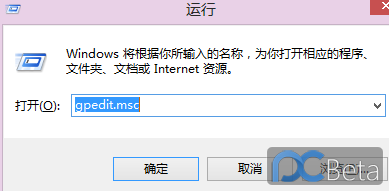
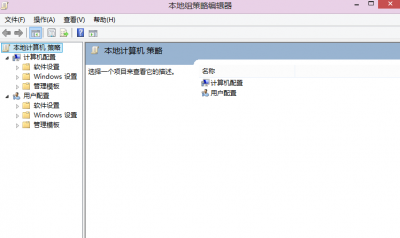
电脑常识
2、在本地组策略编辑器中,找到:计算机配置 - 管理模版 -
Windows 组件 - 应用商店
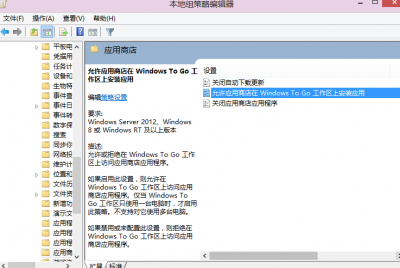
3、右键单击“允许应用上带在Windows To Go工作去上安装应用”,
并选择“编辑”,选择“已启用”,然后“确定”保存设置。
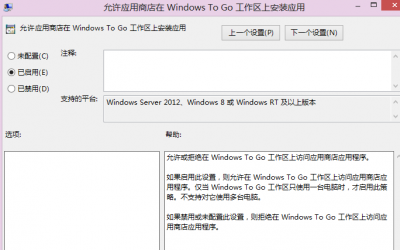
4、Win+R打开运行,输入gpupdate /force,使组策略设置生效。
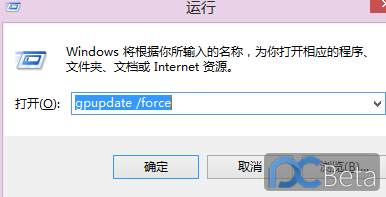
5、大功告成,cmd已经显示组策略生效,这样Windows To Go 就能够使用应用商店了。
