1、按WIN+X 或右击开始菜单,然后打开控制面板;
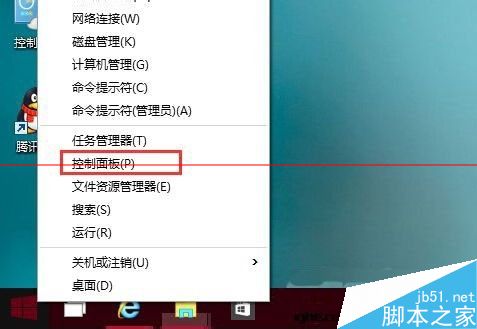
2、在Win10系统xitongcheng.com/win10/控制面板对话框,点击“系统和安全”选项;

3、接着再点击“安全性与维护”选项;

4、这时我们点击左侧的“更改Windows smartscreen筛选器设置”选项;
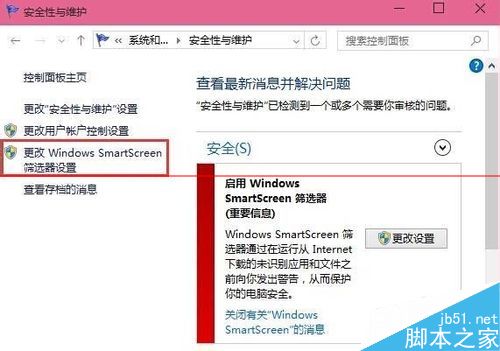
5、将smartscreen筛选器设置为“不执行任何操作(关闭 Windows smartscreen筛选器)”并确定保存设置;
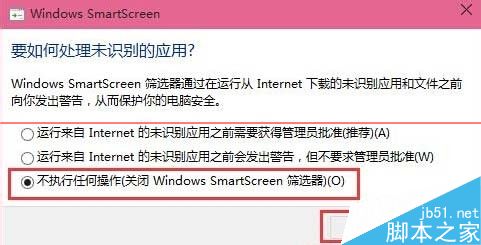
6、通过上述的设置Win10系统中的 Windows smartscreen筛选器就关闭了,骚扰人的窗口就不会再出现了。