1、运行窗口输入“regedit”打开注册表编辑器;
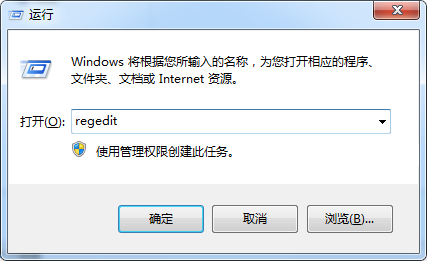
2、进入 “HKEY_LOCAL_MACHINESYSTEMCurrentControlSetControlLsa”,双击右边栏中的 “Security Packages”;
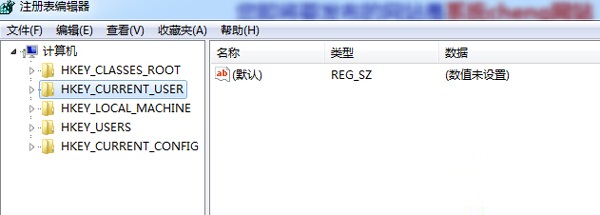
3、打开“编辑多字符串”对话框,在列表框光标处增加“tspkg”字符;
4、然后定位到 “HKEY_LOCAL_MACHINESYSTEMCurrentControlSetControlSecurityProviders”;
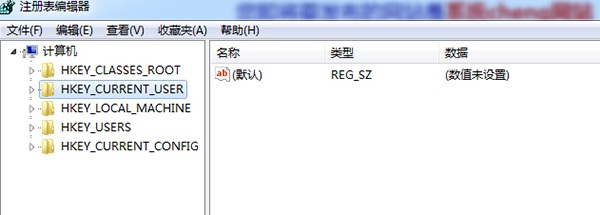
5、双击右侧的“SecurityProviders”字符串,打开“编辑字符串”对话框,在数值末端中添加“, credssp.dll”;
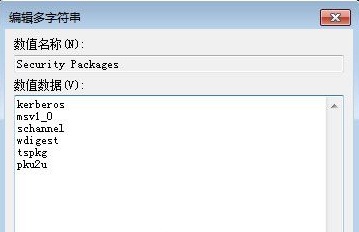
6、退出注册表程序,重启计算机后故障排除。