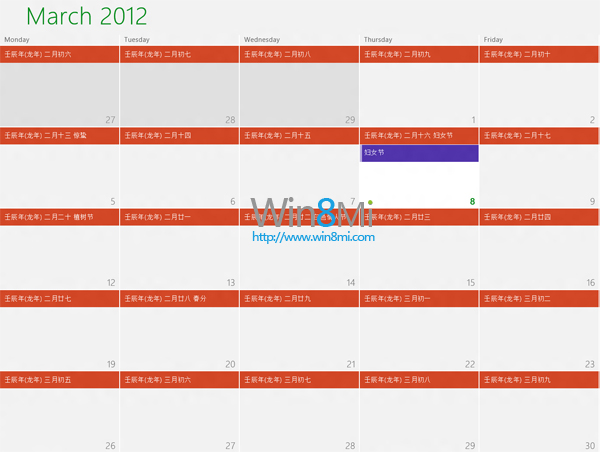在Windows 8日历显示农历和节假日:
第一步、打开https://login.live.com/,登录自己的帐号,在Hotmail选项中选择日历,再点击订阅,进入订阅界面

第二步、日历输入:
www.google.com/calendar/ical/khev4hvo95dho74k3km1joavc0%40group.calendar.google.com/public/basic.ics
第三步、节假日输入:
ical.mac.com/ical/China32Public32Holidays.ics

电脑常识
第四步、回到Windows 8 Metro日历,已经显示农历和节假日了。